This application is designed for creating professional visual effects and for non-linear video montage. It will make use of ffmpeg library for the video part and my framework for graphics part, in particular the chance of programming effects with GPU shaders, creating animations with the advanced animation system or ray-tracing rendering.
Category Archives: Work in progress
ShaderMind – Work in progress
ShaderMind will be designed for the automatic creation of shaders compatible with shadertoy and other environment. It will be possible to copy & paste shaders from shadertoy (or others) and see them work on ShaderMind application in no time, so the new shaders can be saved for the future and re-used for other projects. In the same way, you can design new shaders and export them to shadertoy without additional efforts. The shaders will be designed with a 3D modeller editor, where the scene is previewed with my engine and my material system: when finished, the entire scene can be converted into one or more program shaders compatible with shadertoy. The resources can be converted into the glsl source code to include in the shader program, with some limitation. For example, a small texture or a small 3D object can be converted into source code but not large textures or huge 3D models. The scene will be composed basically by signed distance functions rendered with a simplified material system. Complex resources like bezier outlines for 2D or 3D text rendering will be converted into source code as well.
MultiEdge Paint – Work in progress
MultiEdge Paint will be a professional software to paint artistic images and for seamless textures generation. It will make use of generative AI to create new images or modify existing images, with the latest features like txt-to-img, inpainting and outpainting, with the chance to setup the environment locally (not a remote service, it will require a powerful GPU) and download the checkpoints directly from civitai.com . It is called "multi-edge" to resemble the horizontal, vertical and temporal loop, but basically it can loop in multiple "edges" of the images, handling multiple layers and maps at the same time.
IdealMind – Work in progress
Originally TextureMind Framework IDE, IdealMind is designed to manage resources (like textures, materials, 3D models) and to create applications with TextureMind Framework's functionalities. The term "Ideal" stands for: Integrated Development Environment Application Level, but it's also nice to associate it with the word "Mind", which is part of the TextureMind logo.
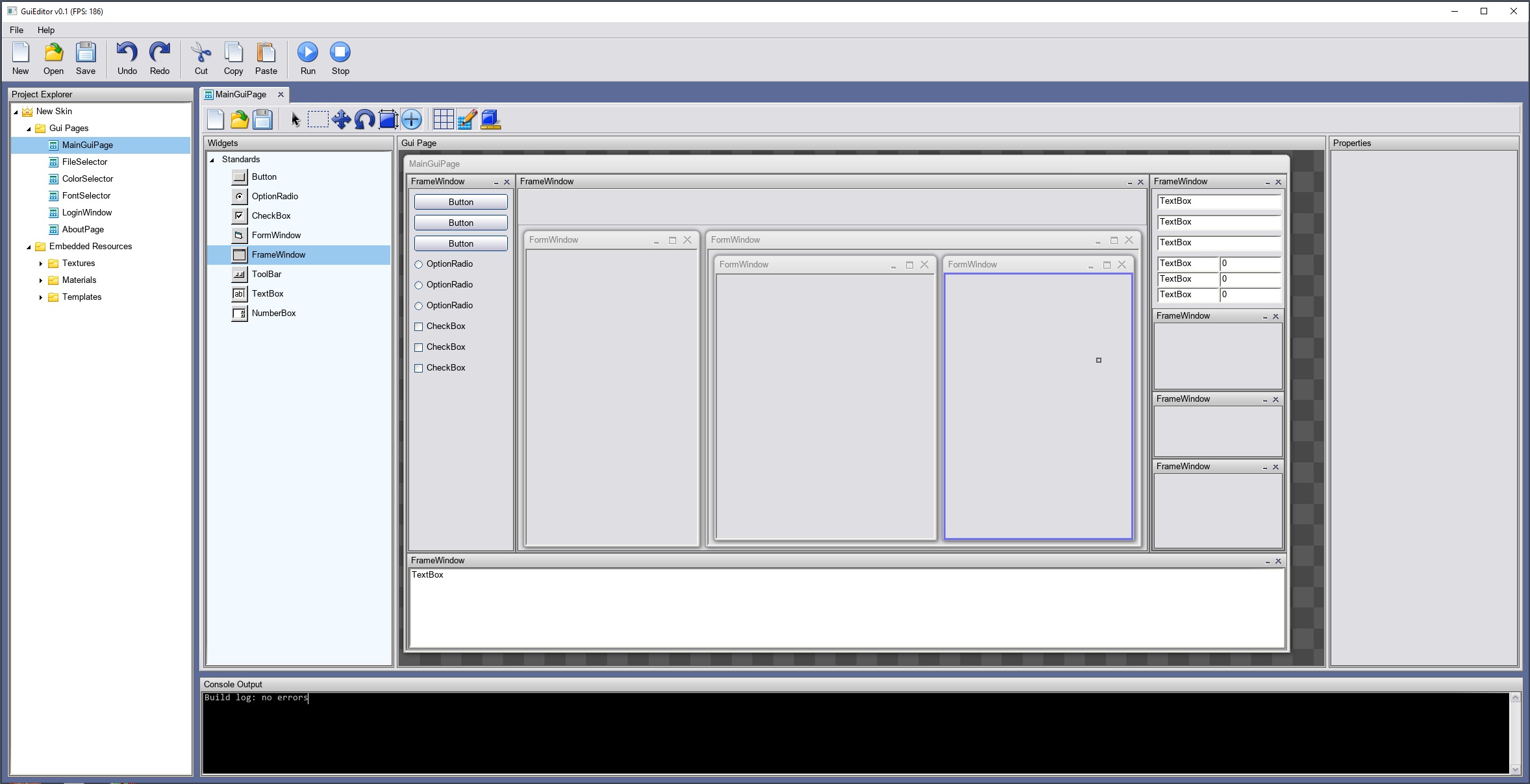
With IdealMind, it will be possible to create any kind of application, from a simple window with a rectangle inside of it to an entire 3D game. You can create new projects, add resources like textures, materials, audio, design new graphics interfaces, handle input events, render 3D models, execute scripts and so on. It can be used also to create tests and to handle graphics workflows.
DWorkSim – Deterministic Workflow Simulator
This application was created with the aim of generating an animated scene where the frames are always the same. Each frame is associated with a number, so it is possible to capture individual frames and compare them, to see if there are any differences if the frames were manipulated by a second application, such as remote display protocol. Furthermore, the workflow is generated without excessive computational cost, so it can be used to calculate the performance of the remote display protocol, without excessive impact on the entire system. This software is freeware, so you can use it for free, even for commercial products (see that you cannot distribute this software, sell it, change author's name or modify the content: read the EULA document in the zip file for more information).
Unlimited Holter
Today it is difficult to find a device on the market that can be used to intercept cardiac arrhythmias, like ventricular tachycardia, that may occur infrequently but can pose a serious danger. Usually these products record for 60 seconds or at most 5 minutes, or even if they record for 24 hours, they are very expensive and difficult to use.
There are cases where there are no medical indications for implanting a loop recorder and there are no products that can replace it. People often purchase devices with metallic electrodes and poor signal quality, they cannot register arrhythmias as they occur, they are difficult to use, and they cannot function while the battery is charging: in practice they are totally useless for this kind of purpose. At present, there is not a single product on the market at an affordable price that can provide this kind of use.
The aim is to create a device that can be used as an holter and external loop recorder, with the possibility of recording even for months for catching difficult and infrequent arrhythmias like sustained or non-sustained, monomorphic or polymorphic ventricular tachycardia, ventricular fibrillation, supraventricular tachycardia, AV-Block, Atrial fibrillation and so on. In the video, you can see the first working prototype with 7-leads. As soon as possible, it will be integrated into a PCB for reducing the size. In the future, it will be available in the gift shop so you can have it.
Amiga Breathless for PC
This project is about the porting of Amiga Breathless for PC with modern GPU hardware. If you like this project and you want that it will be continued in the future, please make a donation to support my work. It will be appreciated.
Downloads
Demo #2
After 4 years (!), I've found the time to release the second demo of Breathless, which is basically a rebuild with the latest version of TextureMind version. There are lot of improvements, the most relevant ones are the support for Linux (any distro from glibc 2.17 onwards) and AMD graphics cards (it should work on Intel series too, but it's untested). Another improvements concern program shaders, now the lava is rendered with a program shader bound in the material, instead of the original texture. Hopefully, the next demo release shouldn't take so long :-)

Windows x86_64 (portable):
Download (5.7 MB)
Linux x86_64 / glibc 2.17 (portable):
Download (10.4 MB)
Demo #1
This is the first demo of Breathless for PC. In this demo, you can turn around your view with the mouse and set forward with the up/down cursors, eventually go up and down with the left / right mouse buttons. You can fly around the third stage with no collision detection applied. In the future demos, I will implement an actual walk with collision detection, and the missing code to open the doors.

As you can see, the graphics aspect is very simple without any lights applied, sky, characters or animated textures. That's because the 3D engine is still under development. As next step, I will introduce a new lighting system with PBR. I do not exclude that I will implement also a ray-tracing renderer in the future.
Background
The remake of Breathless was an old dream of when I was 14, along other titles like Gloom, Alien Breed 3D, Super Stardust, Mario 64 and so on. This work is part of another bigger project that is called TextureMind Framework, developed to facilitate the creation of these kind of projects, like games, demos, presentations and so on. The idea to make a remake of Breathless in this moment started when I saw that the 3D engine with Vulkan was stable enough to render any kind of map imported with AssImp library. So why don't import Breathless map and use the same 3D engine to render them?
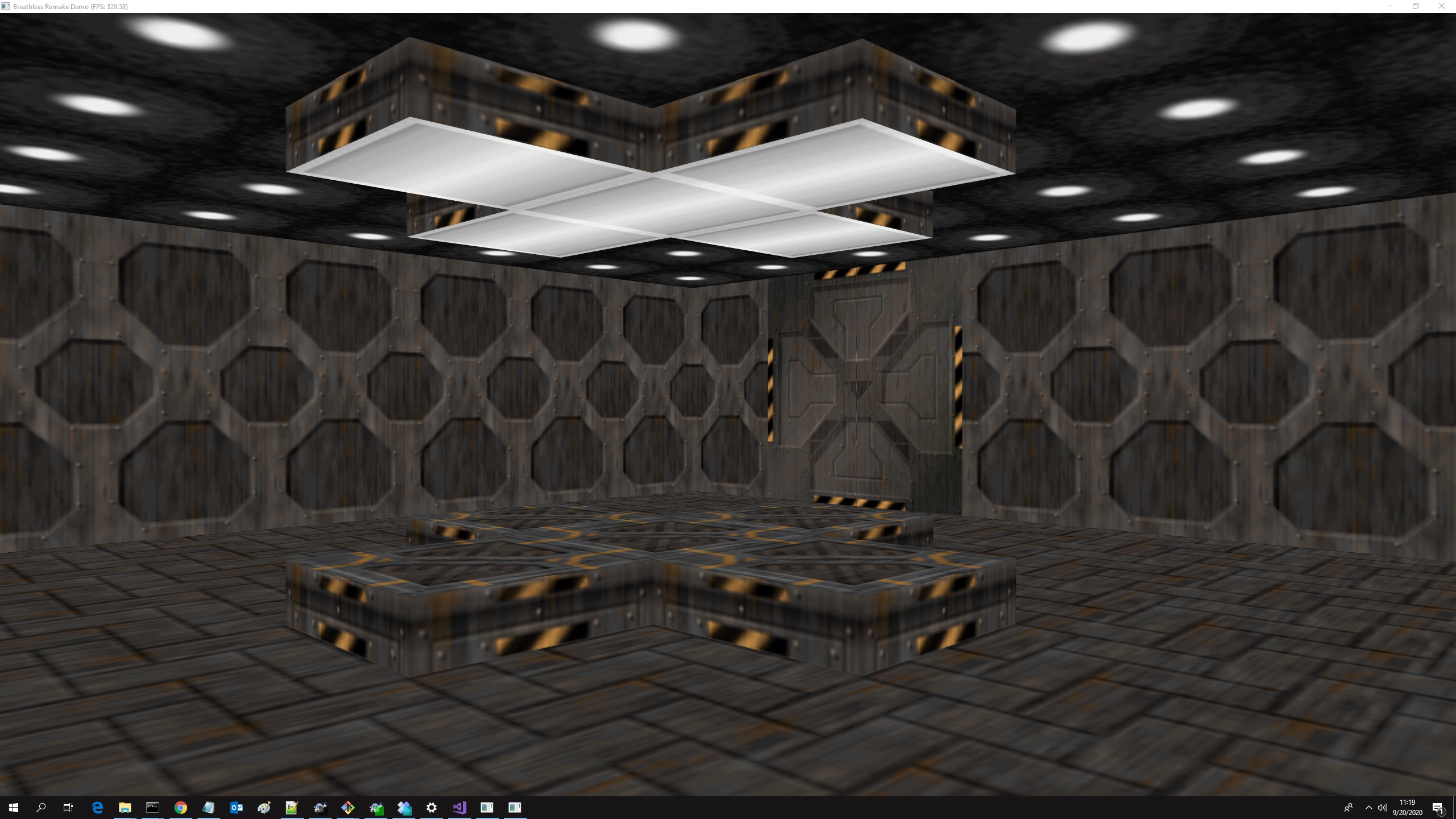
I was amazed by the idea of rendering Amiga Breathless with Vulkan libraries. The biggest obstacle was to import the maps from the old format in GLD, that was more suitable for raycasting than polygonal rendering. I started downloading all the material from Aminet, with this link:
http://aminet.net/package/game/shoot/Breathless-1996-Source
Then I studied the format from the original source code in C, in particular the map editor. The first important obstacle was that the editor was programmed for loading the map only in uncompressed format and all the maps were compressed in an unknown format called SLZ. I got 0 results on Google. I didn't know the format and I was about to abandon the project.
TextureMind Framework – Work in progress
Description
TextureMind Framework is written in C++ language and it has been designed for the development of a wide range of cross-platform applications in C++ language. The framework is composed by a set of classes to facilitate multi-threading, serialization, ipc, networking, graphics and computer vision. The framework comes along applications to speed-up the creation of images, animations, GUIs and videogames. It has been coded by me from scratch with the aim of reaching the highest standards after years of professional experience in the field of computer programming.
Super Mario Bros for Amstrad CPC 464
This is an attempt to port the famous Super Mario Bros for NES to Amstrad CPC 464. It has been programmed by me in C89 and Z80 assembly. The current status of the project is blocked but not abandoned. I started this project in 2015 but I never had time to continue it because of my current job and thousand of other projects. Recently, I found the time to cleanup and release the .dsk that you see in the latest youtube video:
If you click the "Download" button, you can get the .dsk with the first playable demo of SMB for Amstrad CPC 464. You can run it with any Amstrad CPC emulator, like WinApe. Do not expect a playble game, this is just a demo but you can still control the player with the same physics of the original title for NES. Enjoy!
Background
When i was a little kid I remember that i really wanted to create a Super Mario Bros game for the amstrad cpc 464. Now that I am 33 and I work as a software engineer I asked myself: why don't you make your old dream come true? :) Finally I found the time to create a demo with the famous first Level 1-1 of Super Mario Bros. The horizontal hardware scrolling needs a double buffer in order to get an accuracy of 4 pixels. The demo runs on original Amstrad CPC 464 speed emulated by Caprice. It is pretty fast and can loop horizontally with a limit of 512 tiles meanwhile the level 1-1 takes only 212 tiles. I readjusted the original smb graphics to fit a 256x192 Mode 1 with 4 colors. I really like the effect of the gray scale map mixed with the blue sky, like in the original NES game. This demo has been programmed with SDCC in C and Z80 assembly.