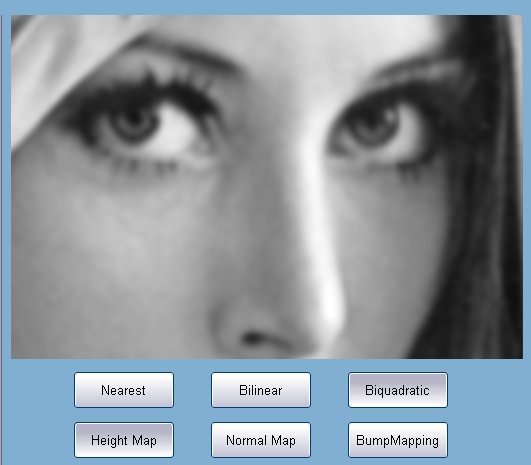This demo shows up the GUI system of my old project "Unrelated Framework". This GUI has been programmed from scratch and makes use of both via software and GPU rendering. In this case, the demo makes use of OpenGL for the rendering. The GUI implements the most important widgets, like buttons, text boxes, form windows, tab strips, list views and menus. In this demo, you can find a some window in a desktop background, with tabs and text boxes. You can minimize and maximize the windows, click on the option buttons, write some text and test the popup menu. The rotating images belong to deferred contexts which are drawn into drawables that are presented inside the GUI's windows.

Currently, I'm re-implementing all the GUI into my new project "TextureMind Framework", which is more advanced and accurate than in the past. For instance, in this demo the text is drawn with bitmap fonts precalculated inside one or more textures, while in the modern TextureMind framework all the fonts are automatically generated by the engine. In particular, the new framework can use both bitmap and outline fonts, if supported by the graphics device (currently, I'm working to implement path rendering and outline fonts in Vulkan). Another difference with the past is the material system: in the past, everything was made to be rendered with simple image patterns, while in the modern engine I have implemented a full and complex material system made by visual expression nodes and program shaders (where available). However, the old demo has been programmed 15 years ago, which is amazing considering the complessity of the features that I'm still trying to port in the modern framework.